Identities
Some stores require you to log in via Oauth, a mechanism to allow an application like ours to access resources hosted by other web applications (e.g. your Google inbox) on behalf of a user (you). Auth0 has a great blog post covering the topic in greater detail.
In workflow, you can grant Oauth access while adding specific stores, such as the "GMail Read" store. Once you granted access, these identities can also be seen in the respective page:
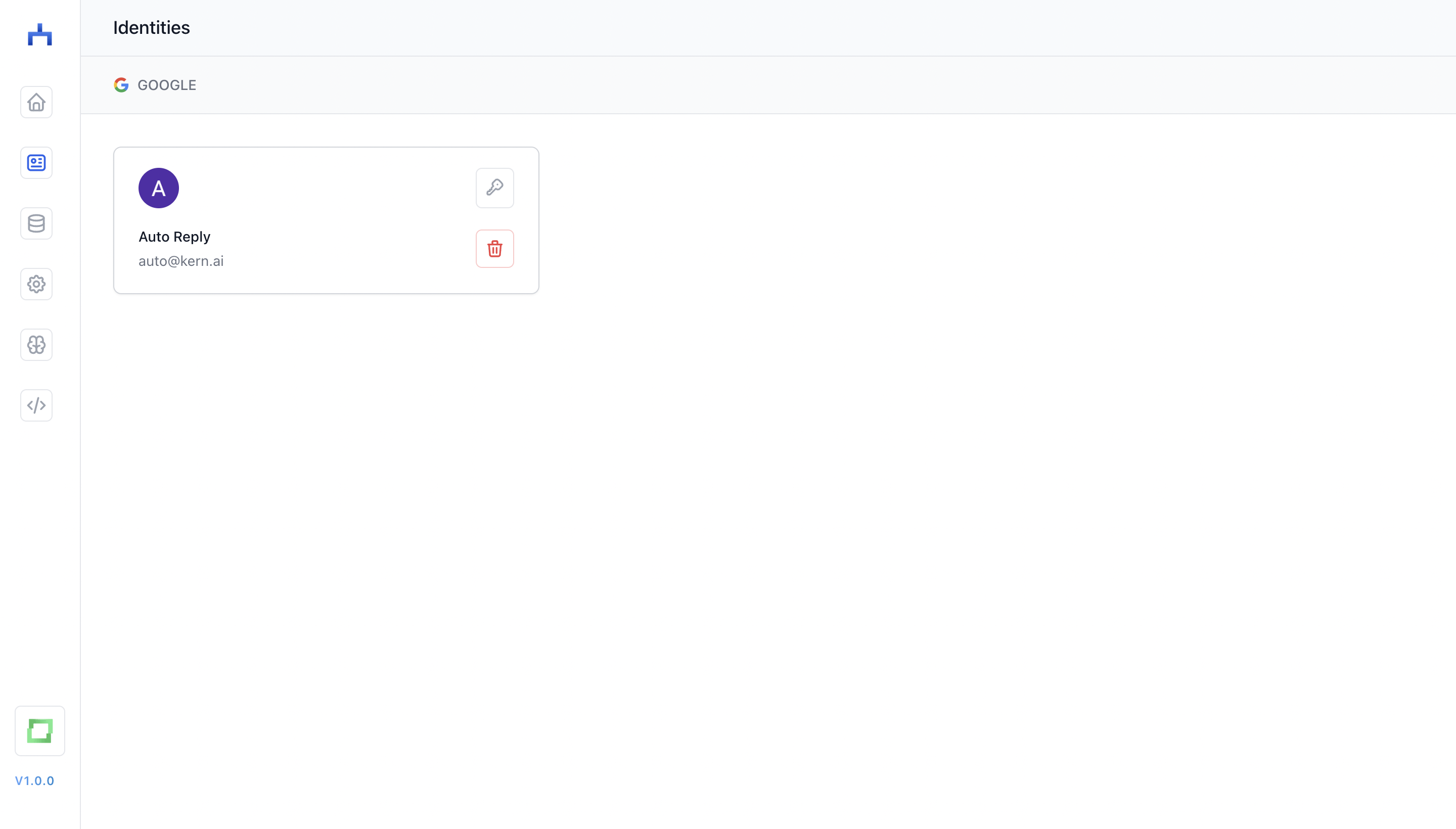
You don't have to manage anything in here. However, if you want to remove workflow to have access to a certain identity, you can delete an identity here. CAUTION: This will have immediate impact on all stores using the identity. Make sure that you don't delete a store that still actively uses an identity in a production environment.