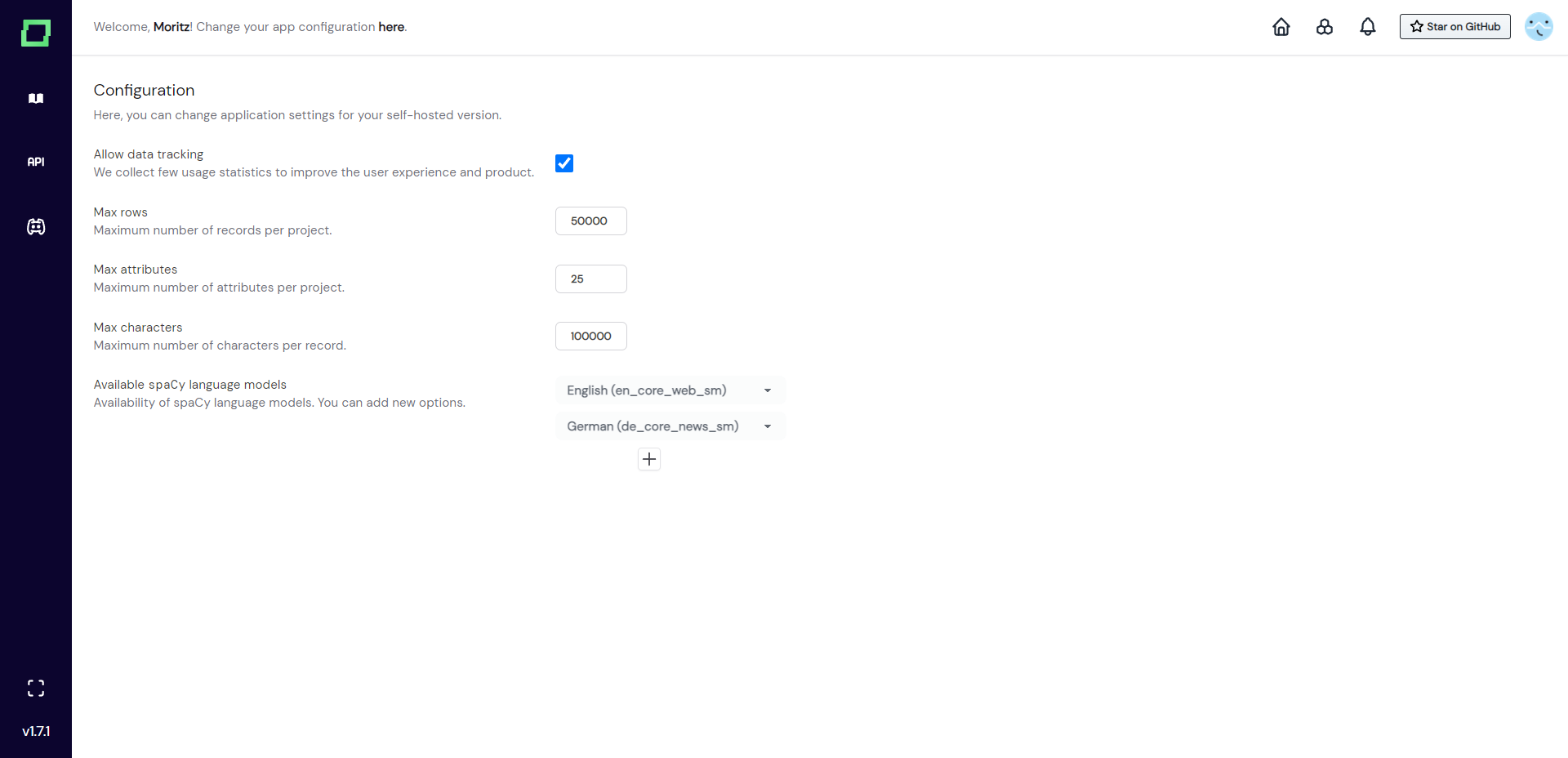Configuration page
There are a few important global settings that can be set in the locally-hosted open-source version of refinery, which are all collected on the configuration page.
These settings include the available tokenizers and some boundaries for your project size, which we pre-configured based on our experiences with the application. Going beyond these recommended settings might worsen your overall experience with refinery, so make sure to back up everything beforehand so that in the worst-case scenario you can just reinstall it.
To change the configurations, head to the avatar icon and click on "Change config".
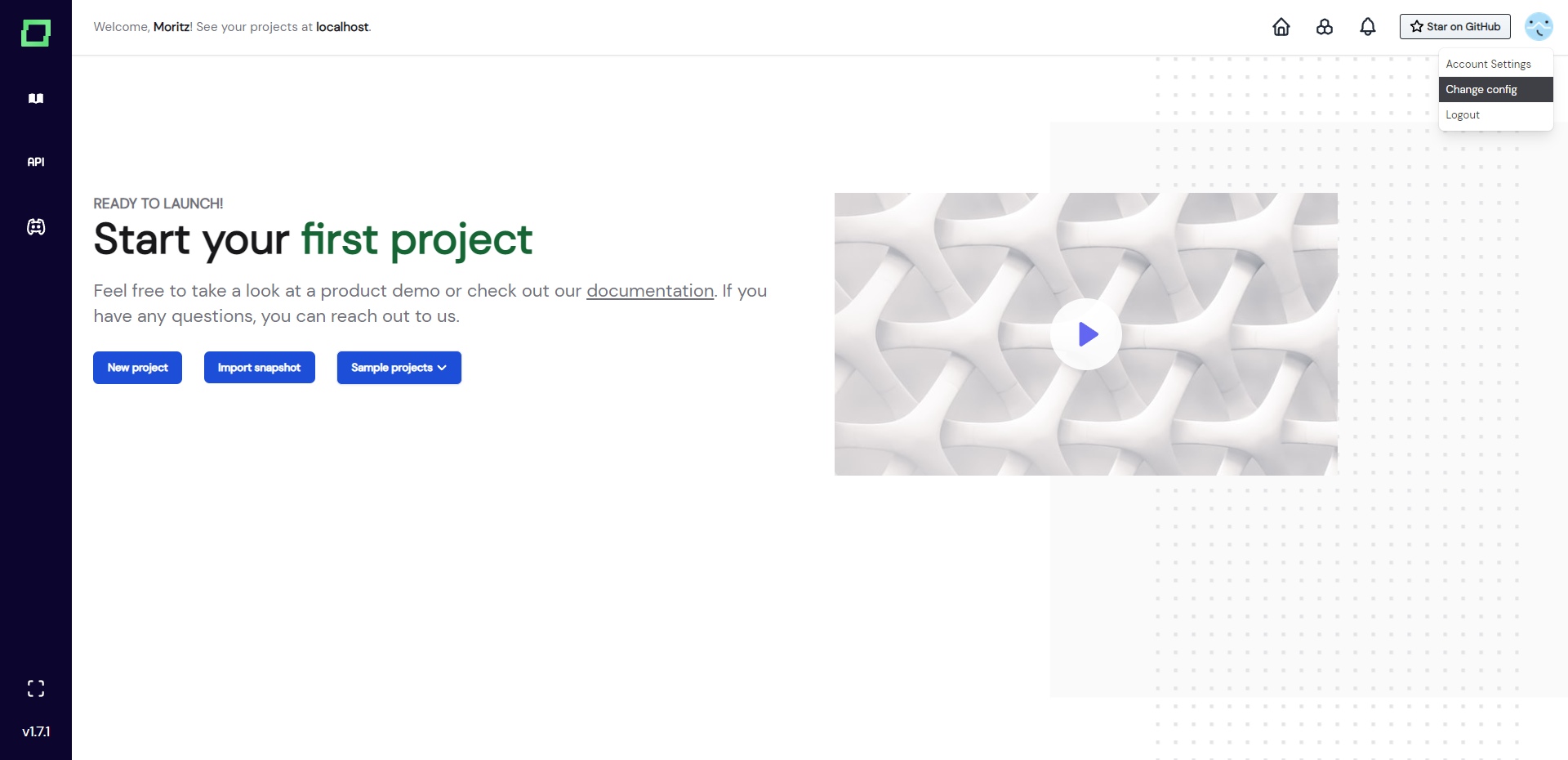
The settings are pretty self-explanatory. If you like refinery and don't mind us collecting a few usage statistics (just usage, nothing about your data!), we would kindly ask you to allow it here as it really helps in developing the product for your needs. If you want to turn it off, that is also fine, there are other ways to leave meaningful feedback, e.g. the community discord channel or the discussion forum.