Managing roles
The managed version of refinery comes with multi-user support extended by a comprehensive role system.
Role system
The role system in refinery consists of three distinct roles:
- Engineers: Administer the project and mostly works on programmatic tasks such as labeling automation or filter settings. They have access to all features of the application, including the Python SDK.
- Domain experts: Working on manual reference labels, which are used as ground truth throughout the application (e.g. for active learners and evaluation). They have access to the labeling view only but can freely choose between static data slices to work on.
- Annotator: Working on manual labels as if they were a heuristic. As their labels are collected as a heuristic, the engineers can exclude them during weak supervision if their quality is too low. They have access to a task-minimized labeling view only, where they can only work on the data they were assigned. Engineers can revoke their access to the labeling view.
User overview page
If you want to see what users are currently registered within your organization, click on the honeycomb icon in the top right, directly next to the notification center.
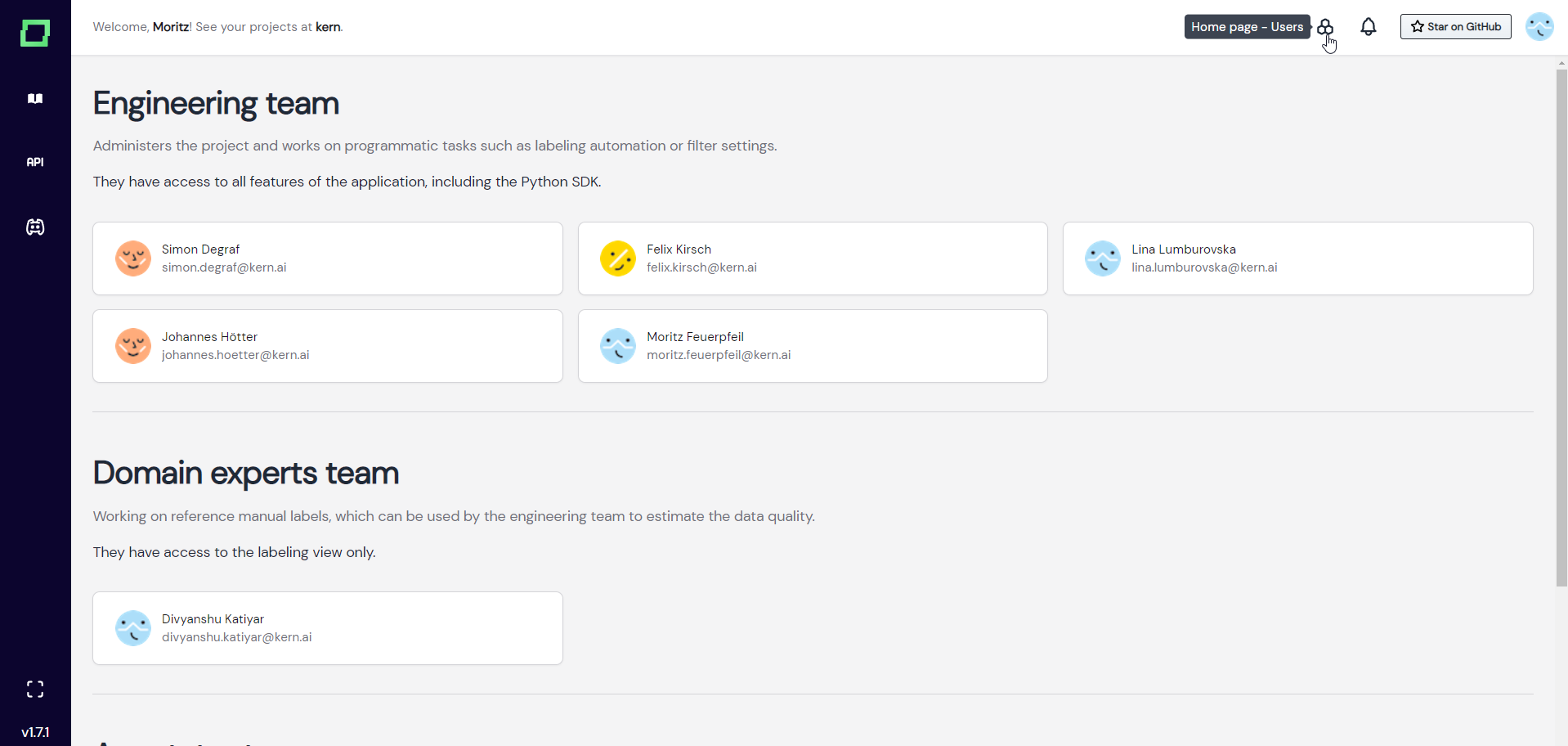
Adding new team members
To invite new users to your organization, please contact your support manager. We will quickly invite the new users and set up the desired roles for you.
Removing team members
To remove users from your organization, please contact your support manager. We will then remove the user from your organization, which restricts access to all projects. Please note that a removed user will then be displayed as unknown user in your projects, e.g. for the manual labels they assigned.