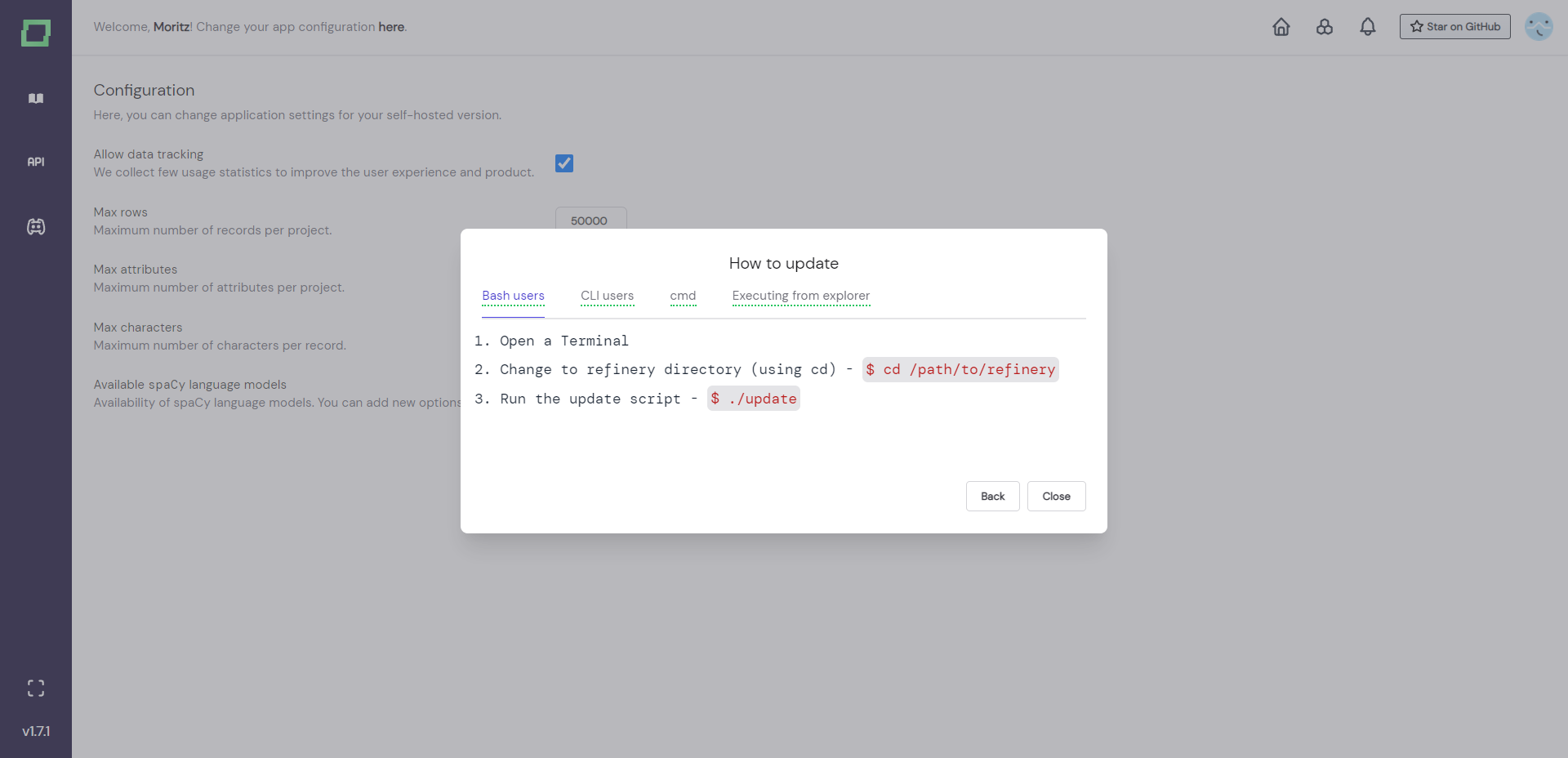Updating refinery
We update refinery regularly and generally recommend staying on the latest version as this unlocks new features or enhances existing ones. There are also a ton of bugfixes with every release, so make sure to look out for our changelogs! If you run into any issues during updating, make sure to let us know on Discord or in the GitHub issues.
If you want to update, simply click on the version number at the bottom of the left sidebar. A modal will open up, showing you all services used in this version, including the current version on your machine as well as the remotely available version.
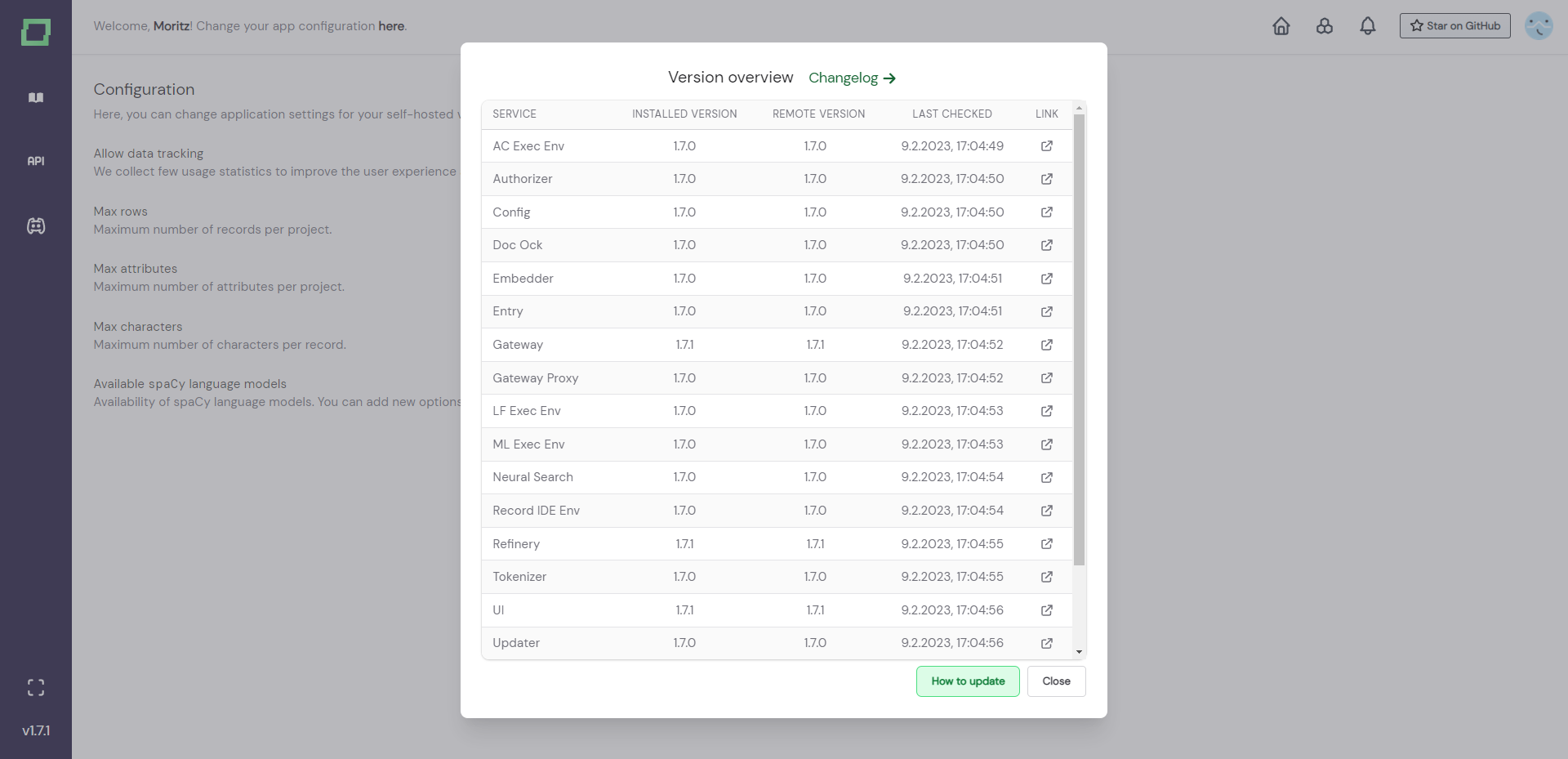
If your version is not the latest, click on "how to update" to view a step-by-step guide to updating refinery (see Fig. 2). Simply follow the short instructions there, and if you should run into any problems, let us know through discord or create an issue on the refinery repository!